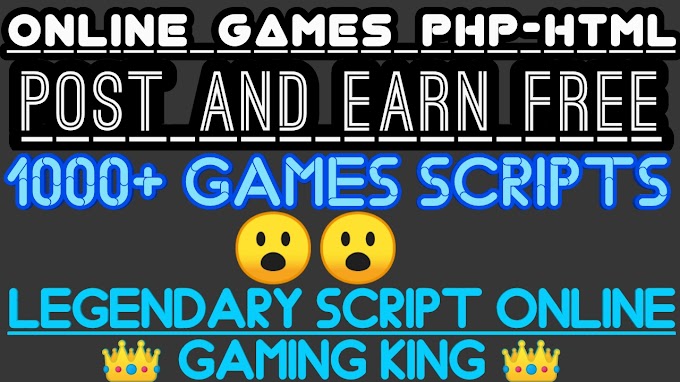Hi Friends,
If you are a blogger user and daily got an invalid VPN Add click and Traffic, So I think it's harmful to Google Adsense. Read this Article Carefully. Must try This VPN Protector Script for Safe your Adsense account.
How to work this script.
When this script detects VPN connected users 👥 { background, search engines }. Now, he takes action and protects your website through his Coding and Chrome help. This shows a 404 error ⚠️ in your website and shows this 🔔 { please disconnected your VPN }. when the user connected but when the user disconnected VPN your website work simply.
How to apply this script in blogger.
First,
open your Blogger and Choose the Website on which you want to put this Script.
Second,
copy the given code and go to the layout.
Third,
add a new Gadget to the layout and Choose HTML and JavaScript.
Fourth,
paste the Script here which you want to copy then click on Save.
Now your Website is Fully protected by Spam Traffic and invalid Clicks.
Question
Does it harm your Adsense account or ads, and my blogger will not be in any violation criteria after placing this script? 🤔
Answers:
No, it is just a protection script that not allows any proxy or VPN user to your website.
This Script protects your website from Spam Traffic. So this is %100 Secure Script.
How to Use VPN Blocker Script in WordPress website.
What is WordPress?
WordPress is a platform written in PHP for developing open source websites. But in the non-geek language, today’s blogging and content management system is undoubtedly the simplest and most effective.WordPress is a website-building tool, both online and open-source, that helps you to create a website without code and makes your PHP work easy. It is the most powerful and useful blogging platform. If you use WordPress and you need to use it VPN Blocker Script in your WordPress Blog.
Follow these steps:
Step for WordPress:-
1. Open WordPress Website and Log-In to your account.
2. Click on Appearance which you see on your left Dashboard.
3. Go to Widgets and click on Add new
3. Select HTML/JavaScript and Copy our VPN Blocker Script and paste it into it then Click on Save Arrangements. Done!
How to Check This Script Is working correctly on my website.
Download any free VPN. Connect your VPN with any country.
Now Open your website or blogger.
Done. you will see a 404 error on your website. because of our VPN Blocker Script.
Now, Disconnect your VPN and open your Website, It will react normally.
Done!!. Our Script is works perfect.
Protected Time Start for your Website and AdSense invalid clicks 🤗.
Download Link:
https://www.mediafire.com/file/8b25aruitnbkxpj/Latest+VPN+Blocker+Script+By+Dc+Inc..txt/file
I hope you like 💕 this script. Thanks for reading this article and share this script with your friends.