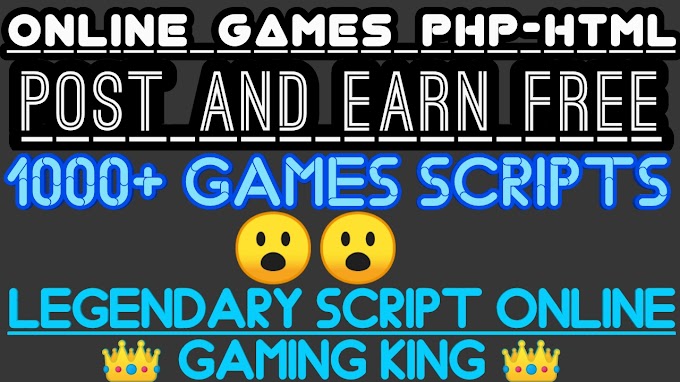Hello guys,
In this article, I introduced to a very famous and popular extension. Which name is Adblocker  and is available in Search Engines?
and is available in Search Engines?
Search engine list
-----------------------Google, Bing, Yahoo, and all popular social Engines-------------------------------
How Adblocker work?
When ad-blocker users click websites Now ad-blocker scanning services which added to your website when finding the Ads services Now a blocker take action and remove ❌ your Ads through scripts.
Your script is Powerful!
Yes, don't worry my script is very Powerful, and no damage to your site. This script is made for your website Protection against Adblocker users.
How to block adblocker?
First,
You are downloading the ( anti adblock detection script).
The download link is given below.
Second,
When you download the given script. Now it's time for adding codes to the blogger template.
How to add this code in our theme?
Just Follow the steps and it will suits all theme so you can use it easily
Watch this Video So You can see with Demo
Step 1
Login to your Blogger Dashboard Account
Go To Edit HTML and add this CSS
or before </head>
<style>#adblockbyspider{backdrop-filter: blur(5px);background:rgba(0,0,0,0.25);padding:20px 19px;border:1px solid #ebeced;border-radius:10px;color:#ebeced;overflow:hidden;position:fixed;margin:auto;left:10;right:10;top:0;width:100%;height:100%;overflow:auto;z-index:999999}#adblockbyspider .inner{background:#f5f2f2;color:#000;box-shadow:0 5px 20px rgba(0,0,0,0.1);text-align:center;width:600px;padding:40px;margin:80px auto}#adblockbyspider button{padding:10px 20px;border:0;background:#e9e9e9;margin:20px;box-shadow:0 5px 10px rgba(0,0,0,0.3);cursor:pointer;transition:all .2s}#adblockbyspider button.active{background:#fff}#adblockbyspider .tutorial{background:#fff;text-align:left;color:#000;padding:20px;height:250px;overflow:auto;line-height:30px}#adblockbyspider .tutorial div{display:none}#adblockbyspider .tutorial div.active{display:block}#adblockbyspider ol{margin-left:20px}@media(max-width:680px){#adblockbyspider .inner{width:calc(100% - 80px);margin:auto}}
</style>
Step 2:
Add below code at the end of your theme i.e. before closing of </body> tag
<script src='https://raw.githack.com/Ashwathnrayana/SpiderBlogging/main/antiadblock/1.0/code.min.js'/>
I hope you like this script.
and is available in Search Engines?