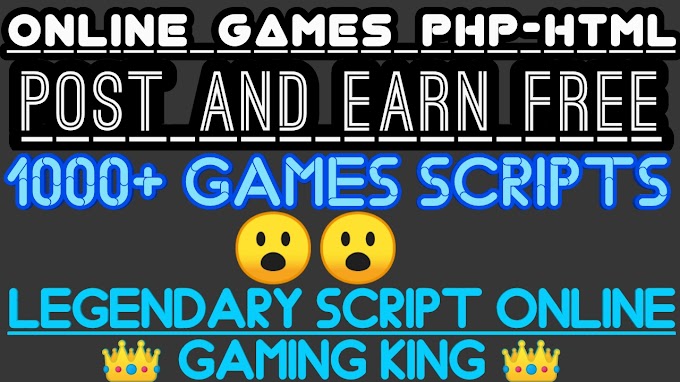Hello guys,
In this article, I am taking the most important error which is the 5xx problem. Most blogger users facing this problem.
So In this article, I answer the same questions and solve the 5xx problems.
Please read this article carefully because this method is 100% working when you can not read this article carefully you can never solve the 5xx problem.

Why you can follow my steps ( 5xx ) problem
Because I have also faced this 5xx problem on my website sorry not a website ( websites ) but Now, I am fixed the 5xx error.
I know every blogger users work hard to make a website and when cause any error is related to your website, blog you are worried. What this error? ⚠️.
So, you are not worrying about the 5xx problem because I am covering the 5xx problem in this article you must try these steps which I am cover in this article. I again repeat please read this article carefully do not skip any line .
Let's start,
What is a 5xx error?? - How to occur 5xx problem?
These errors are caused by the server being unable to fulfill a valid request from a visitor. Often, you will need the help of a server administrator to investigate them.
It is also important to consider that quite often, a chain of servers is handling an HTTP request, so that it may not be your server that is returning the error.
Error codes that fall into the 5xx range specify problems with the server. If there is an issue with the site's server, a 5xx error code is often returned. These errors occur when the server realizes it has come across a problem or is unable to carry out a request.
It also occurs when you copy the other URL and past it with our article.
Simple mean copy-paste ✖️
Easily to find 5xx error while live indexing :
You can copy your article URL and index it using Google Search Console when you click Request indexing. This show that error

When this error occurs simply, you can go to the Coverage section of the Google Search Console, and ( upper ) you can see the box which type Error which has been colored with Red 🔴.
Now, click the Error button , and this shows ( 5xx URL starting Problem ) ⚠️ do not worry I am telling you below how to fix it.
steps to solve this problem commonly :
First, you can check your Custom Robot.txt which is SEO friendly because most problems are caused by the Custom Robot.txt but when your Robot.txt is not enabled so you are enabled it using blogger.
How to add the Custom Robot.txt in blogger?
Interface 2021. It is a very easy process to set up custom robot text but you have needed the code. You can easily copy the below code paste given below codes in the blogger custom robot.txt section.
Path: settings - scroll down and see Custom Robot.txt simply paste this code here

Copy below text :
User-agent: Media partners-Google
Disallow:
User-agent: *
Disallow: /search
Allow: /
Sitemap: *YOUR SITE URL*atom.xml?redirect=false&start-index=1&max-results=500
Google is easy to understand this code you can also see this code first line ( User-agent: Media partners-Google ) and this code does better indexing.
Is this problem with your website or with the blogger?
According to your information, this problem is occurred by a blogger.
So do not worry about the 5xx problem. Blogger investigates the 5xx type of problem because this problem occurs for all blogger users so don't take tension but you can apply this process which i am say in this article . I hope your 5xx problem is not showing again on your website.
How do I fix 5xx server error
Best ways to fix 5xx problem fast up to 4h :-
When you add this code on Robot.txt :
User-agent: Media partners-Google
Disallow:
User-agent: *
Disallow: /search
Allow: /
Sitemap: *YOUR SITE URL*atom.xml?redirect=false&start-index=1&max-results=500
You can go to the Google Search Engine and Resubmit your Sitemap.xml and when you resubmit your sitemap.xml your sitemap is up to date and google detect your new post automatically 4 hours later Put your URL in URL Inspection.
But when your problem will not solve so, message 💬 the Blogger community and he checks your problem as soon as possible.